AI Website & Webpage Translator
Translate, Edit & Repurpose Websites & Landing Pages with Ease & Precision
From different types of websites be it custom-coded, wordpress, shopify to different landing pages, localize your content into multiple languages with Vaga.ai’s intuitive AI powered & human editing friendly website translations interface.
Start 14 day free trial
View interactive demo
Enter URL
Create a new project and enter the website or the landing page url to be translated. Once entered, click on integrate the widget button and copy that code onto the header of your website.
Select Languages & Translate
Click on the multi-language button and select the languages you want to translate in.
Edit, Review & Go Live
Click on the multi-language button and select the languages you want to translate in.
Explore Key Features
Multi-language Localizations
Localize your websites and webpages without dependencies or support from your developer/IT team. Vaga.ai makes your website multilingual within just 3 steps.
Translate Your Website with AI –>
Customize with AI-LLMs or MT
Accelerate your website translation project quality with content from AI-LLM or machine translation from leading providers Microsoft, DeepL, and Google. Add terms and definitions to the MT glossary to improve the context of your translations.
Translate Your Website with AI –>
Easy Human Editing Workflows
Use Vaga.ai’s post-translation editing interface to make human edits to your MT or LLM translations, add your own translators and teammates to your review the copy and approve your translations in a timely manner.
Translate Your Website with AI –>
Multilingual SEO
Get found by your audience with a translation software that follows multilingual SEO best practices set out by Google (including translated metadata, language-specific URLs, and hreflang tags)
Translate Your Website with AI –>
Localized Digital Journeys
Translate all the assets that are part of the digital funnel within one platform, including your PDFs, HTMLs, JSON files, Audio/video subtitles.
Translate Your Website with AI –>
Easy Project Management
Use Vaga.ai as your one single platform for translating and reviewing all your localized content across different teams and geographies.
Translate Your Website with AI –>
Multilingual SEO
Get found by your audience with a translation software that follows multilingual SEO best practices set out by Google (including translated metadata, language-specific URLs, and hreflang tags)
Translate Your Website with AI –>
Customize with AI-LLMs or MT
Accelerate your website translation project quality with content from AI-LLM or machine translation from leading providers Microsoft, DeepL, and Google. Add terms and definitions to the MT glossary to improve the context of your translations.
Translate Your Website with AI –>
Easy Human Editing Workflows
Use Vaga.ai’s post-translation editing interface to make human edits to your MT or LLM translations, add your own translators and teammates to your review the copy and approve your translations in a timely manner.
Translate Your Website with AI –>
Multilingual SEO
Get found by your audience with a translation software that follows multilingual SEO best practices set out by Google (including translated metadata, language-specific URLs, and hreflang tags)
Translate Your Website with AI –>
Localized Digital Journeys
Translate all the assets that are part of the digital funnel within one platform, including your PDFs, HTMLs, JSON files, Audio/video subtitles.
Translate Your Website with AI –>
Easy Project Management
Use Vaga.ai as your one single platform for translating and reviewing all your localized content across different teams and geographies.
Translate Your Website with AI –>
Multilingual SEO
Get found by your audience with a translation software that follows multilingual SEO best practices set out by Google (including translated metadata, language-specific URLs, and hreflang tags)
Translate Your Website with AI –>
Customize with AI-LLMs or MT
Accelerate your website translation project quality with content from AI-LLM or machine translation from leading providers Microsoft, DeepL, and Google. Add terms and definitions to the MT glossary to improve the context of your translations.
Translate Your Website with AI –>
Easy Human Editing Workflows
Use Vaga.ai’s post-translation editing interface to make human edits to your MT or LLM translations, add your own translators and teammates to your review the copy and approve your translations in a timely manner.
Translate Your Website with AI –>
Multilingual SEO
Get found by your audience with a translation software that follows multilingual SEO best practices set out by Google (including translated metadata, language-specific URLs, and hreflang tags)
Translate Your Website with AI –>
Localized Digital Journeys
Translate all the assets that are part of the digital funnel within one platform, including your PDFs, HTMLs, JSON files, Audio/video subtitles.
Translate Your Website with AI –>
Easy Project Management
Use Vaga.ai as your one single platform for translating and reviewing all your localized content across different teams and geographies.
Translate Your Website with AI –>
STEP 1
Create or Upload Your
Content
Whether it’s a lead generation landing page or a product webpage, you can translate your web page or website in over 40+ languages without disturbing the original layout and design.
Our AI glossary will enable you to create more high quality translated webpage content without hallucinations with more context and clarity without forcing you to type the same information over and over again.
Upload & Translate Your Webpage files
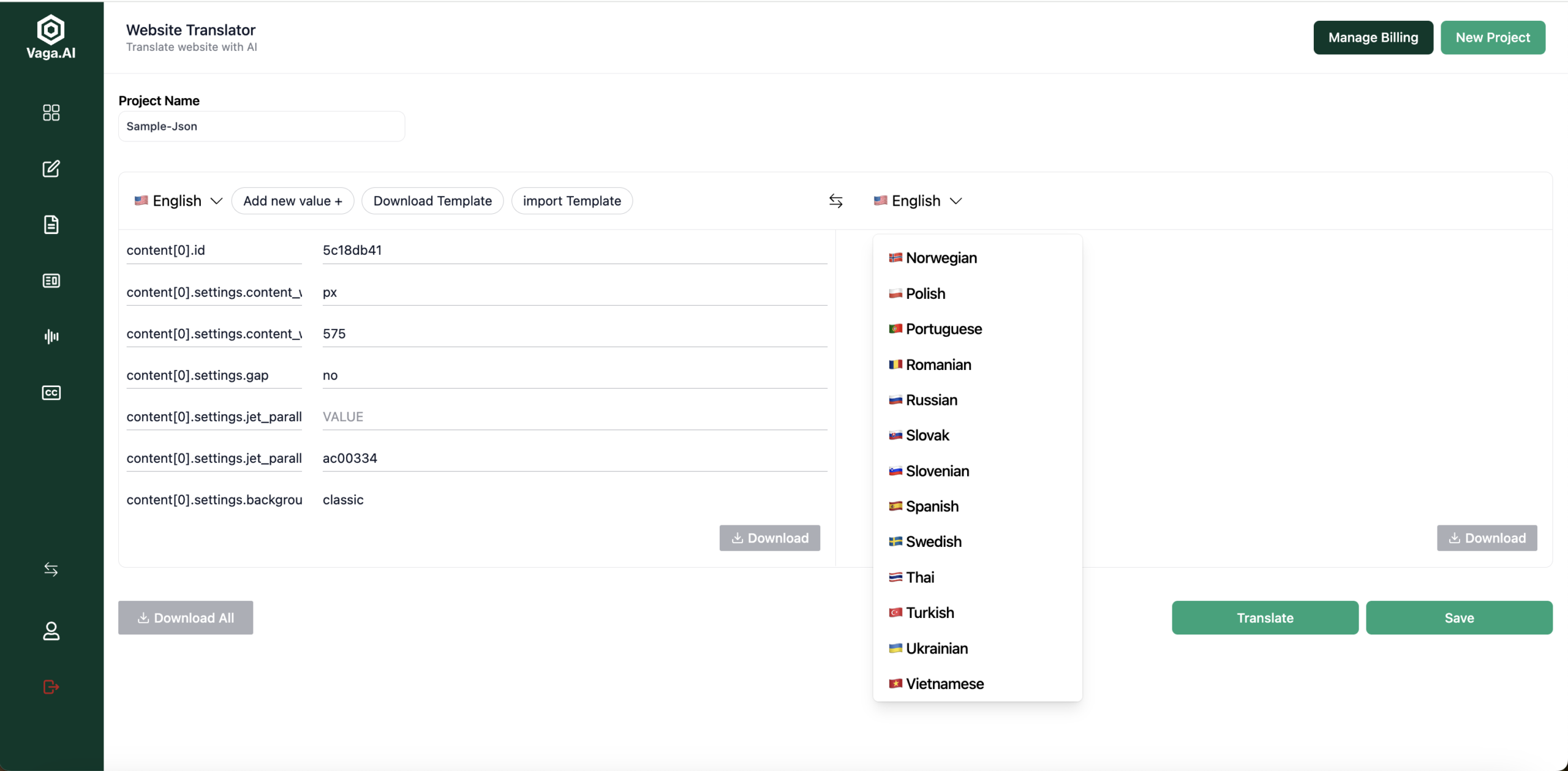
STEP 2
Edit & Translate with Ease
Our website translator allows you to upload content files in JSON, CSV, or XML formats containing key-value pairs.
With our easy to use web page editing interface, you can easily translate, edit the corrections needed and download the files that fits your quality and brand standards.
Upload & Translate Your Webpage files
STEP 3
Comment, Share, Download & Save
With our history interface, you can easily share, comment or download your translated webpage or website files.
You can download the translated files by navigating to the ‘Completed Translations’ section.
Each language will have a separate file, formatted as originally uploaded (JSON, CSV, or XML).
Upload & Translate Your Webpage files
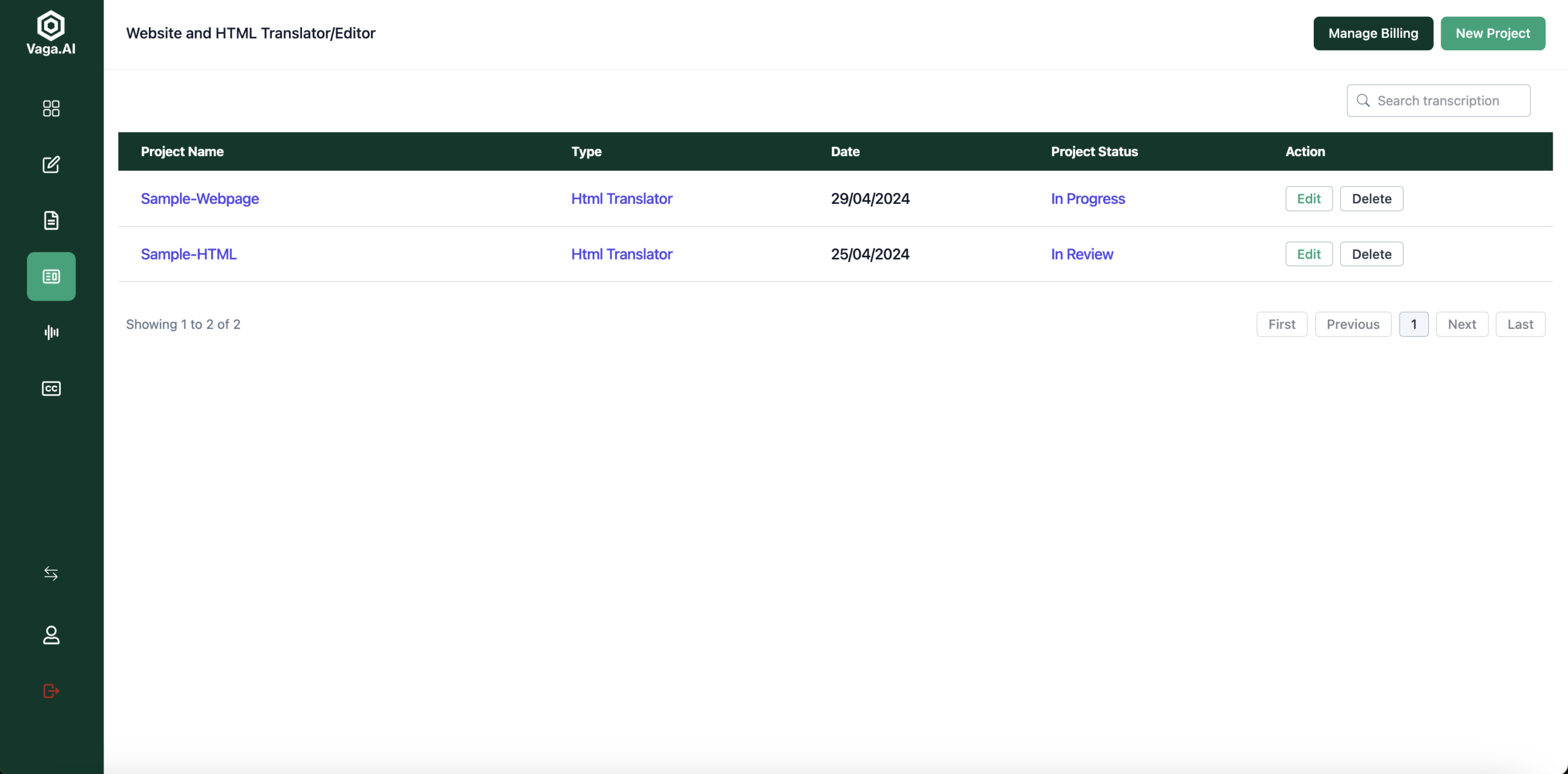
STEP 4
Integrating with Your Website
General i18n Integration:
To use the translated files on your website, follow the general guidelines for i18n (internationalization) applicable to your website platform (e.g., WordPress, Webflow).
For WordPress:
- Install a multilingual plugin if not already installed (e.g., WPML, Polylang).
- Import the translated files into your WordPress theme or plugin that handles translations.
- Configure the language switcher on your website.
For Webflow:
- Use the CMS collection feature to create fields for each language version of your content.
- Upload the translated content to each corresponding field.
- Set up the site navigation to allow users to select their preferred language.
General i18n Integration:
To use the translated files on your website, follow the general guidelines for i18n (internationalization) applicable to your website platform (e.g., WordPress, Webflow).
For WordPress:
- Install a multilingual plugin if not already installed (e.g., WPML, Polylang).
- Import the translated files into your WordPress theme or plugin that handles translations.
- Configure the language switcher on your website.
For Webflow:
- Use the CMS collection feature to create fields for each language version of your content.
- Upload the translated content to each corresponding field.
- Set up the site navigation to allow users to select their preferred language.
One platform, limitless possibilities
Unlock the power of Vaga.ai: Streamline your HTML and webpage translation operations, reducing resource expenses while maximizing your content revenues.
See how our top performing marketing teams use Vaga.ai to streamline their text, translation & transcripjtion operations
- Translated websites & landing pages
- Personalized & translated webpage assets
- Personalized & translated web page content repurposing
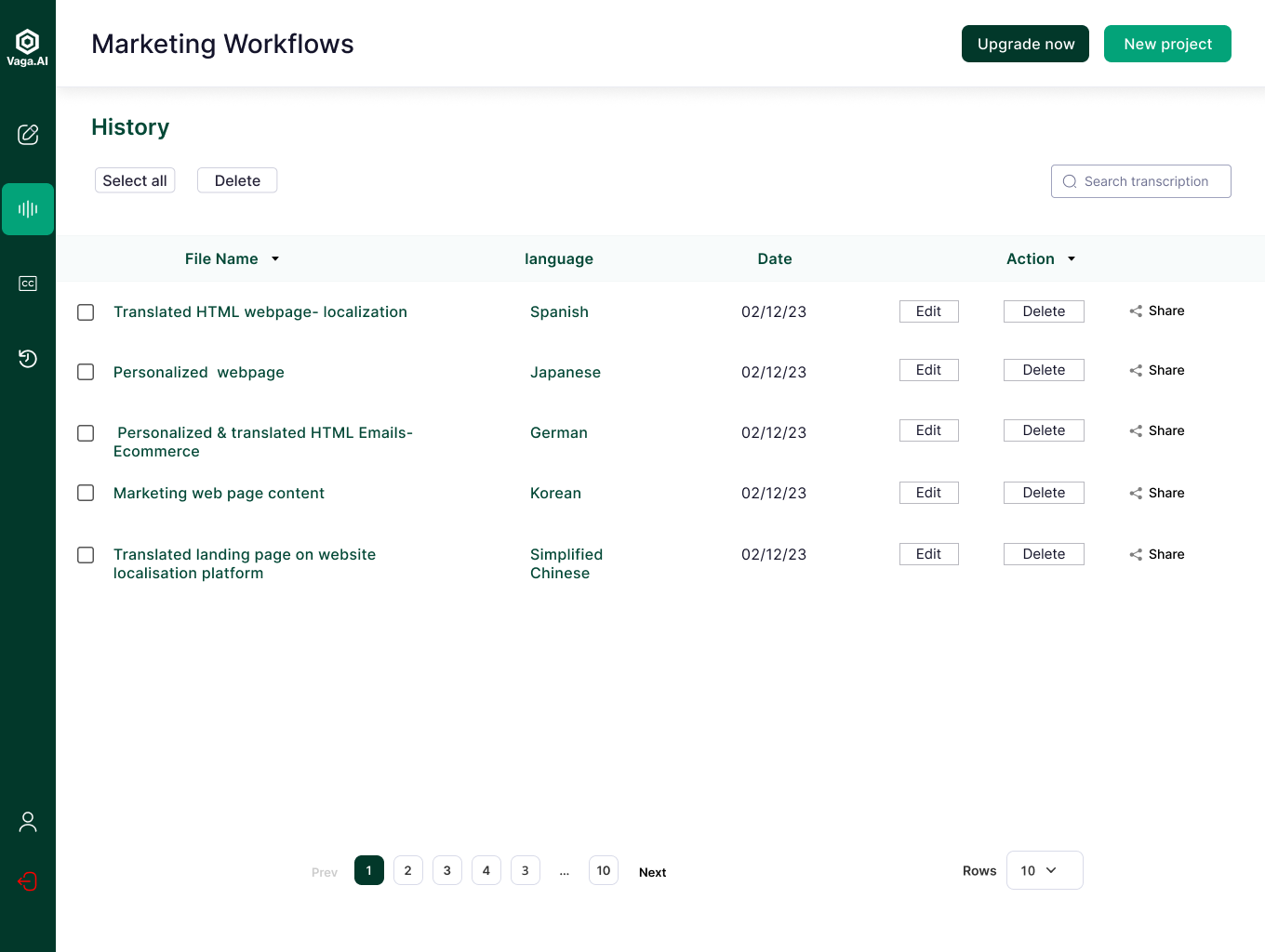
See how our top performing product, product marketing and technical documentation teams use Vaga.ai to streamline their text, translation & transcription operations
- Translations of knowledge base web pages
- Translated product ads & webpage translations
- Personalized product demo pages
- Personalized & translated product launch webpages
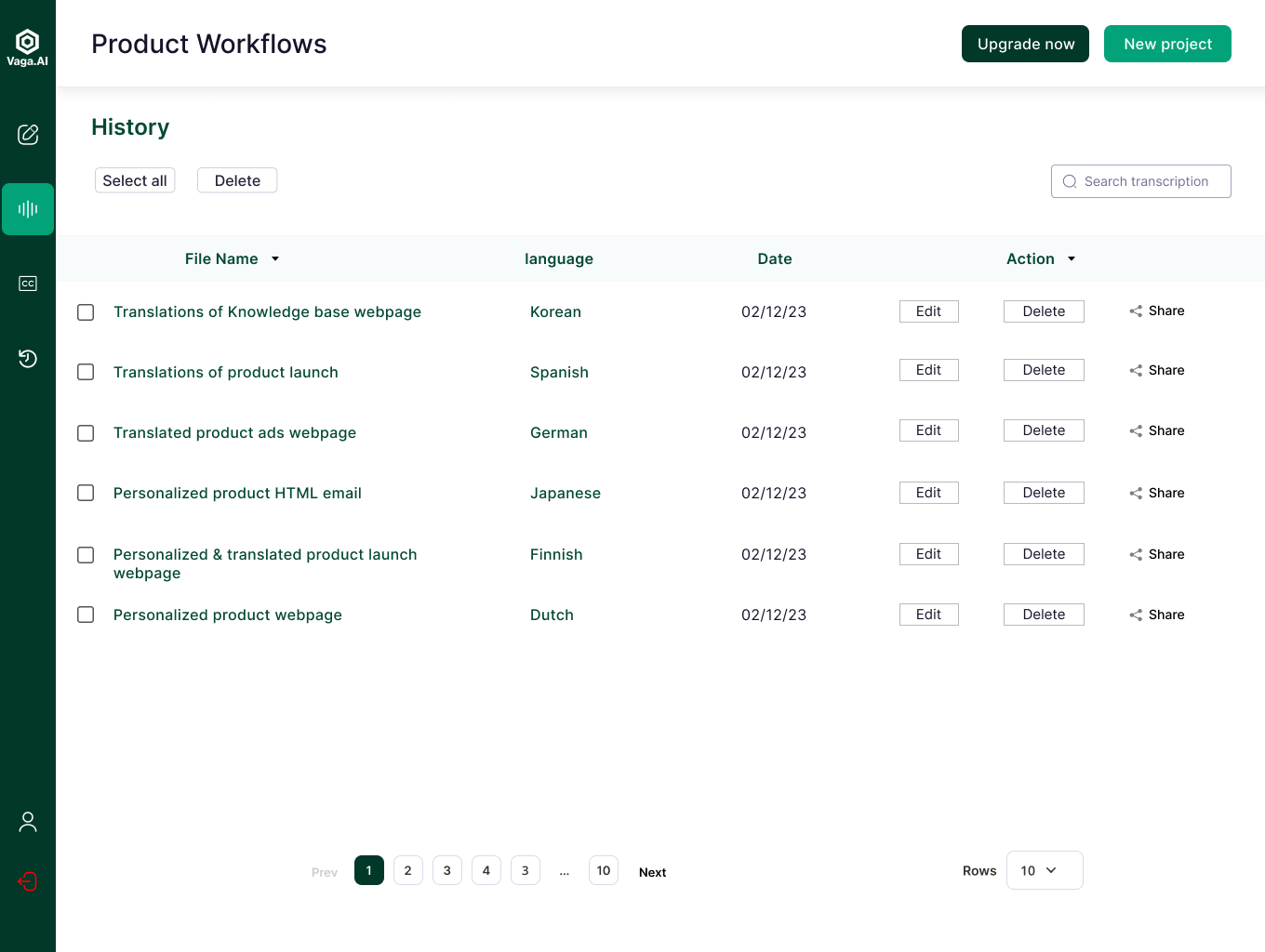
See how our top performing e-commerce teams use Vaga.ai to streamline their webpage and landing page translation & transcription operations
- Personalized & translated ad webpages
- Personalized & translated ecommerce product webpages
- Personalized & translated offers and discount webpages
- Personalized & translated social promotions landing pages
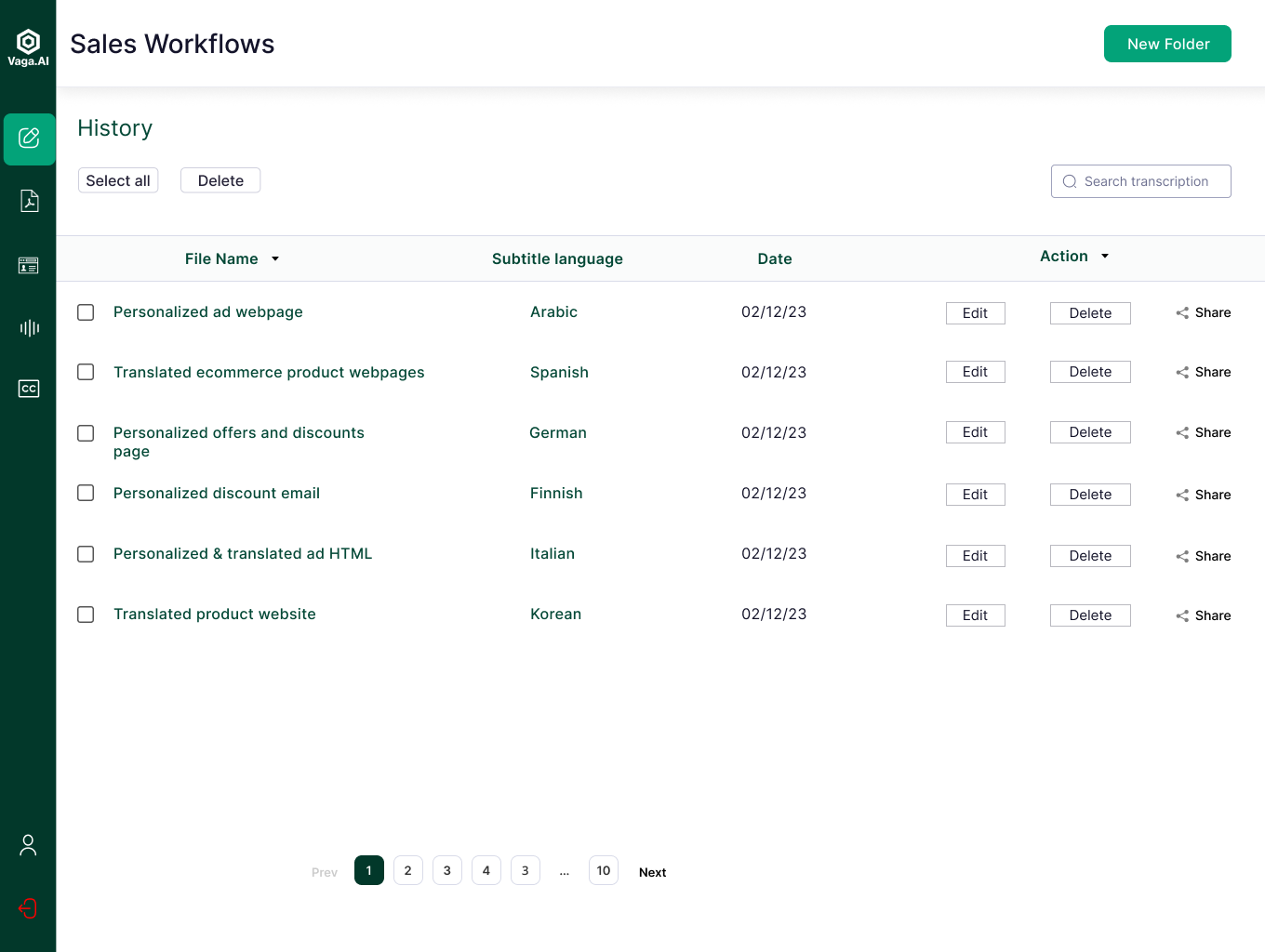
See how our top performing marketing teams use Vaga.ai to streamline their text, translation & transcripjtion operations
- Translated websites & landing pages
- Personalized & translated webpage assets
- Personalized & translated web page content repurposing
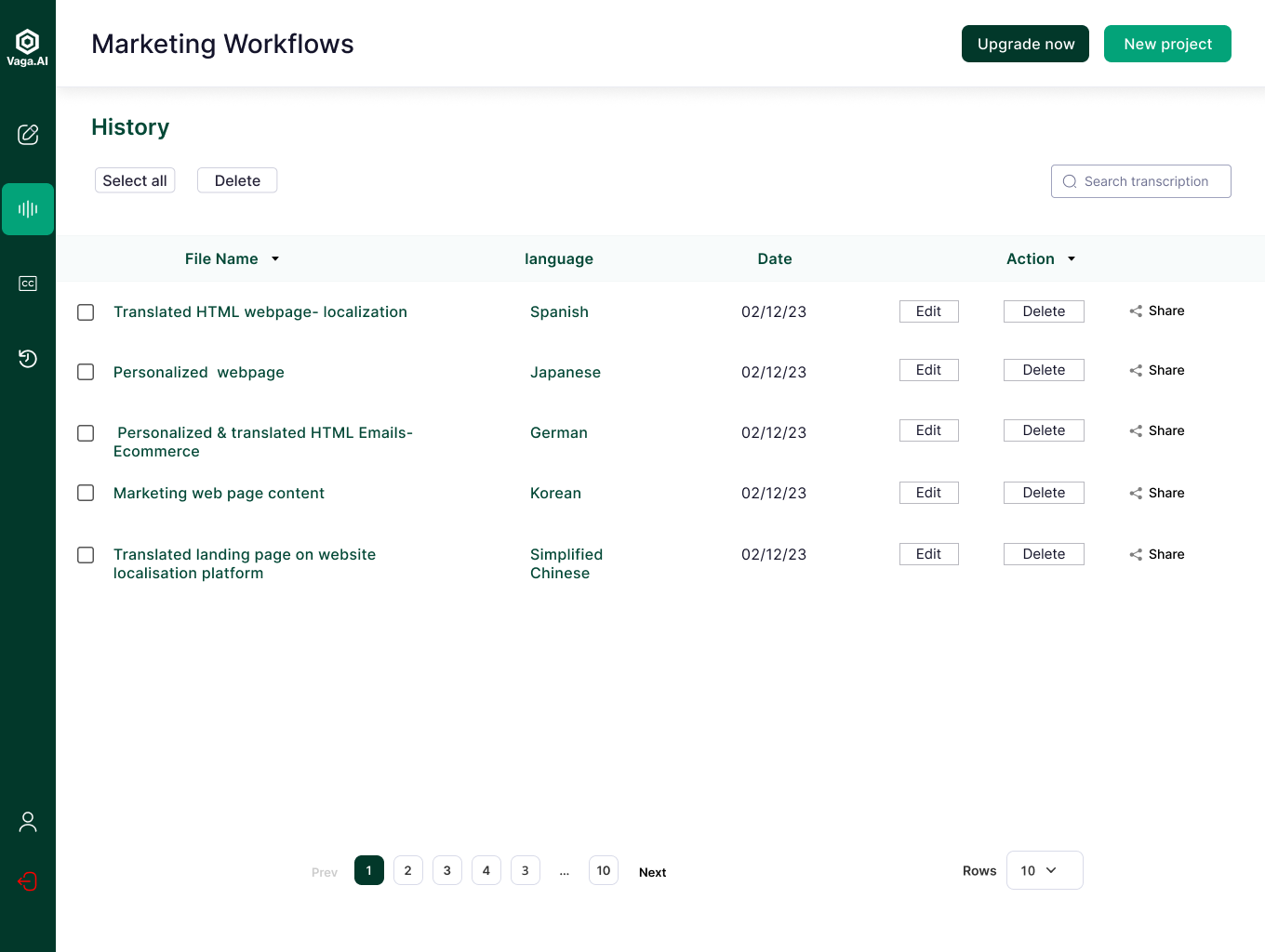
See how our top performing product, product marketing and technical documentation teams use Vaga.ai to streamline their text, translation & transcription operations
- Translations of knowledge base web pages
- Translated product ads & webpage translations
- Personalized product demo pages
- Personalized & translated product launch webpages
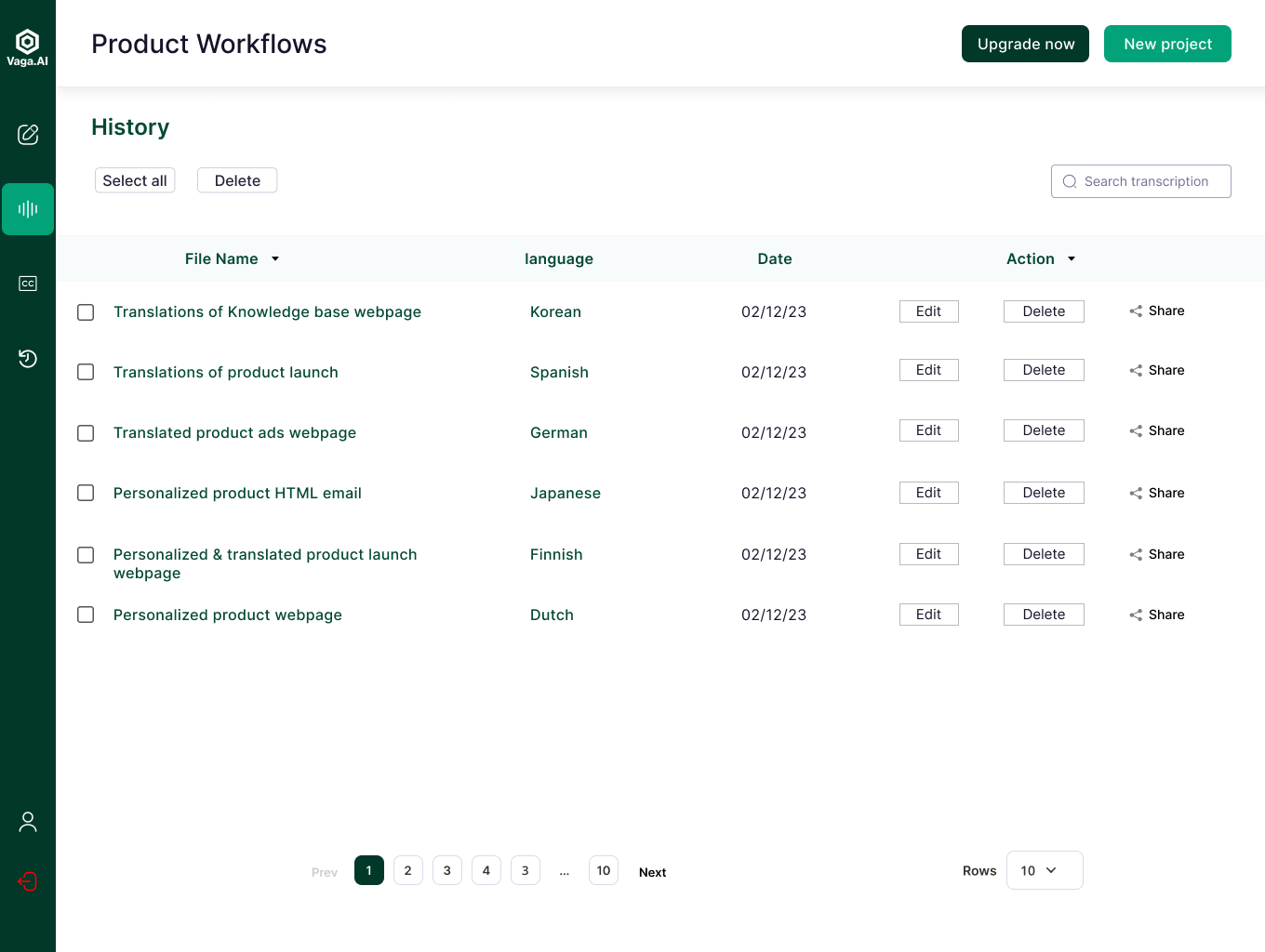
See how our top performing e-commerce teams use Vaga.ai to streamline their webpage and landing page translation & transcription operations
- Personalized & translated ad webpages
- Personalized & translated ecommerce product webpages
- Personalized & translated offers and discount webpages
- Personalized & translated social promotions landing pages
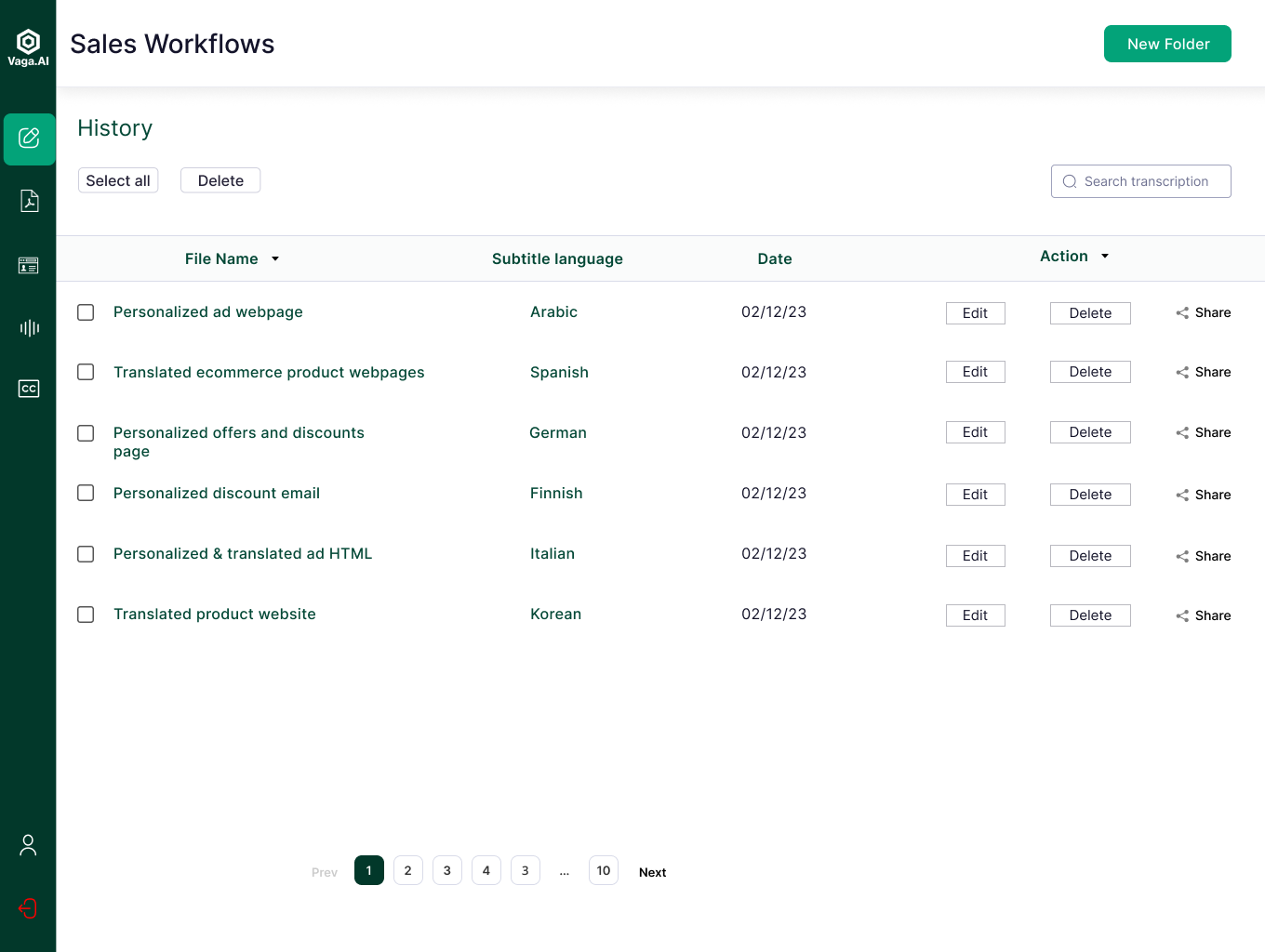
Marketing Workflows
See how our top performing marketing teams use Vaga.ai to streamline their text, translation & transcription operations
- Translated websites & landing pages
- Personalized & translated webpage assets
- Personalized & translated web page content repurposing
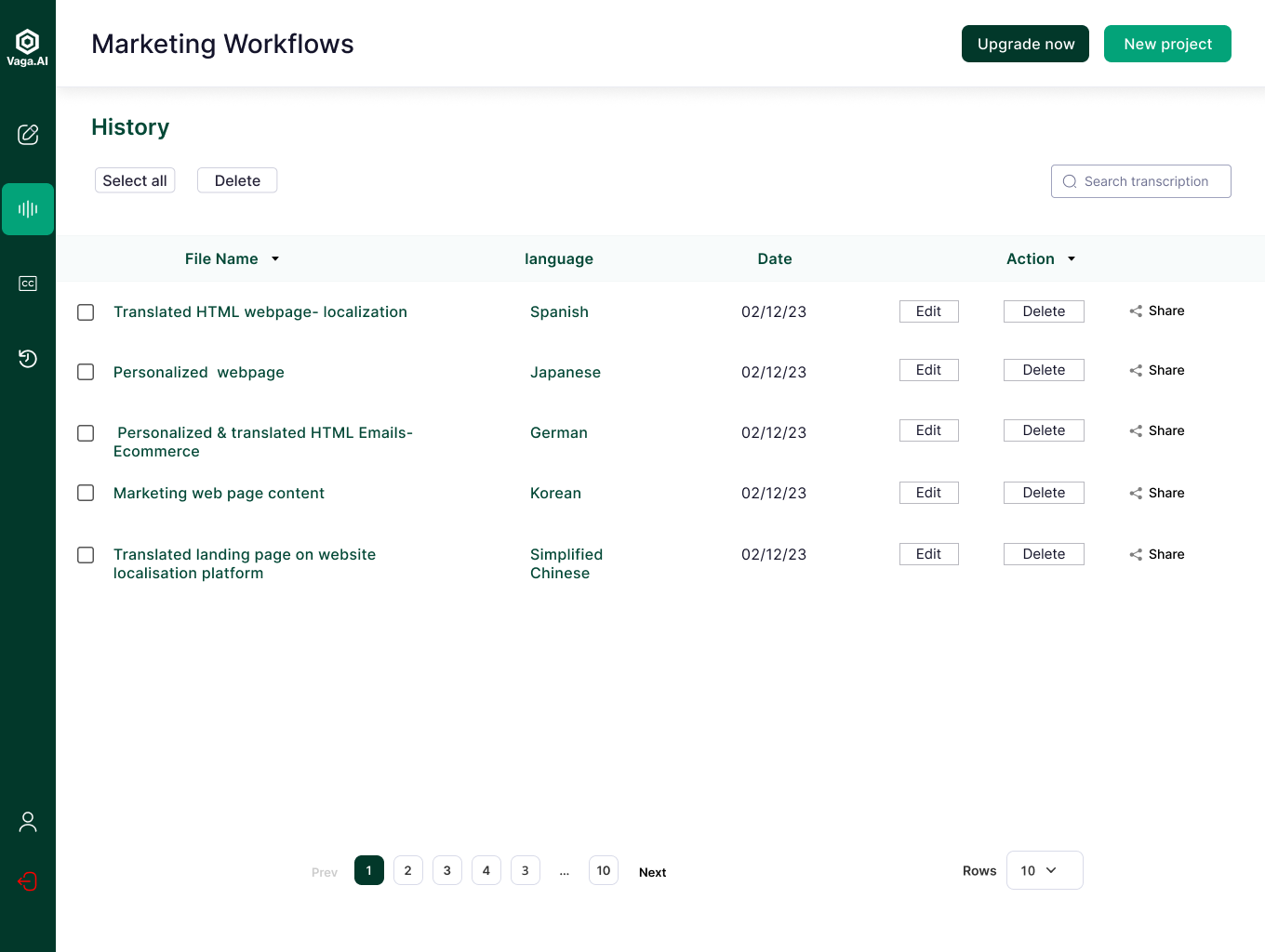
Product Workflows
See how our top performing product, product marketing and technical documentation teams use Vaga.ai to streamline their text, translation & transcription operations
- Translations of knowledge base web pages
- Translated product ads & webpage translations
- Personalized product demo pages
- Personalized & translated product launch webpages
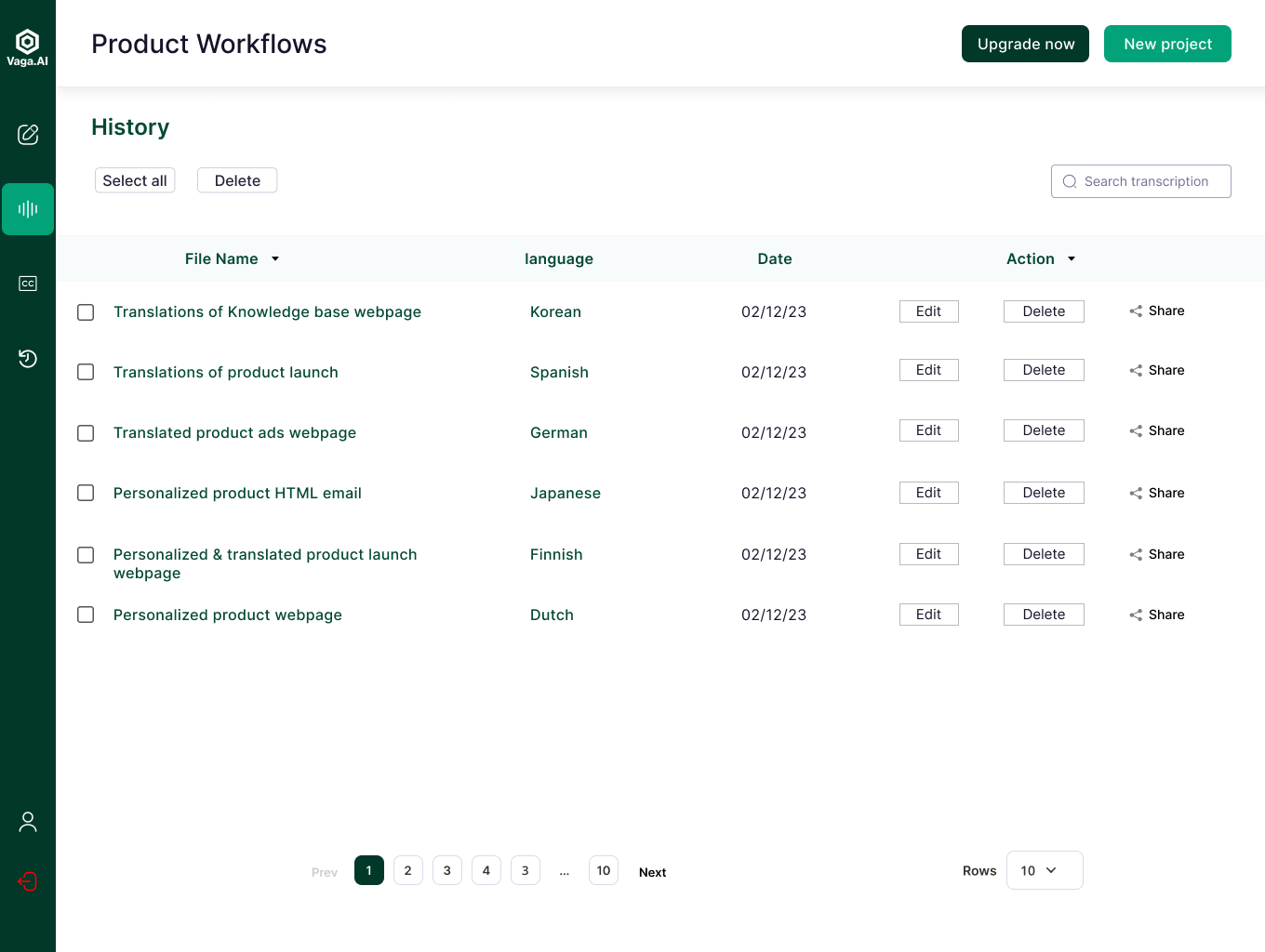
Sales Workflows
See how our top performing e-commerce teams use Vaga.ai to streamline their webpage and landing page translation & transcription operations
- Personalized & translated ad webpages
- Personalized & translated ecommerce product webpages
- Personalized & translated offers and discount webpages
- Personalized & translated social promotions landing pages
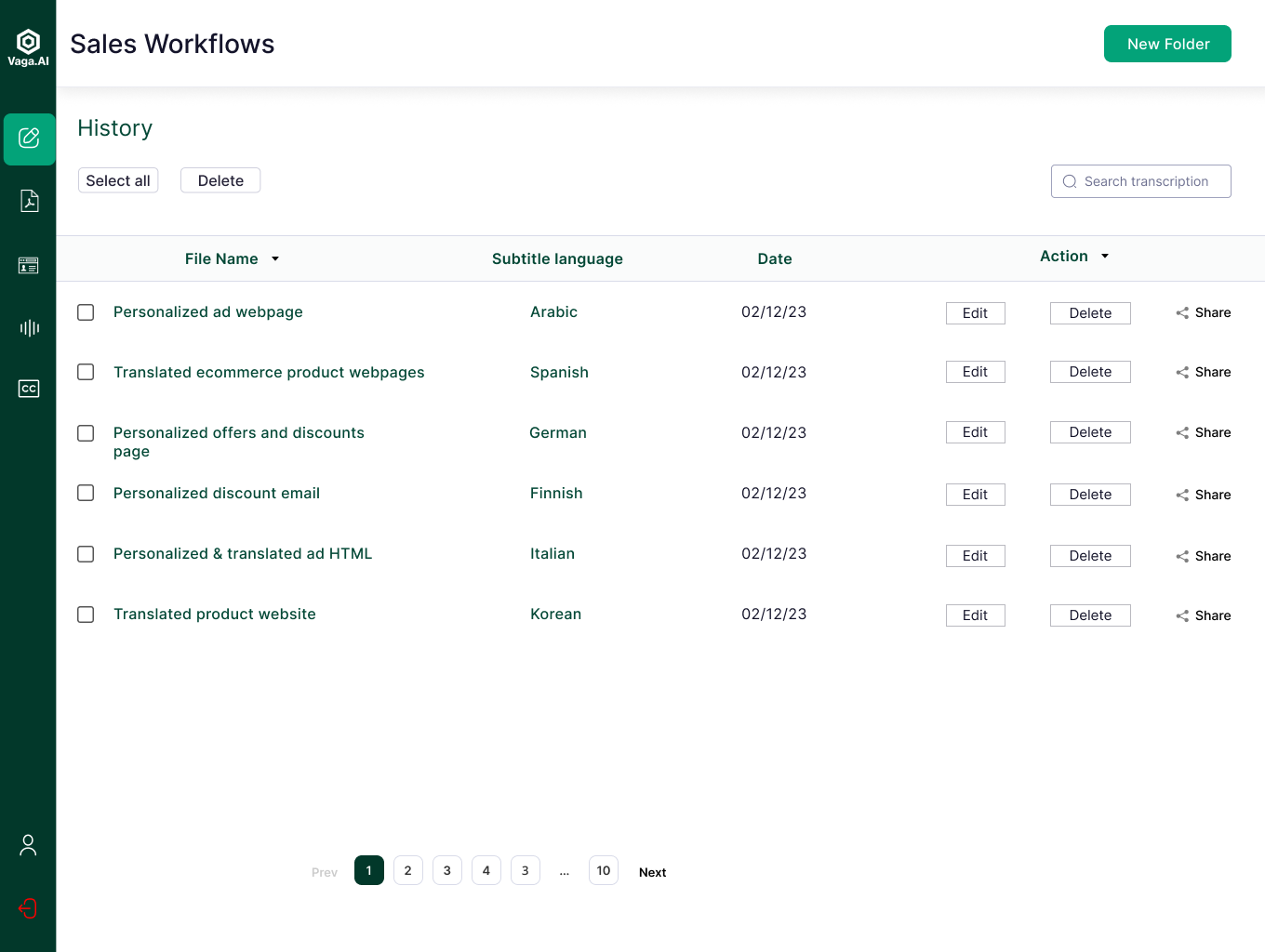
See how our top performing marketing teams use Vaga.ai to streamline their text, translation & transcription operations
- Translated websites & landing pages
- Personalized & translated webpage assets
- Personalized & translated web page content repurposing
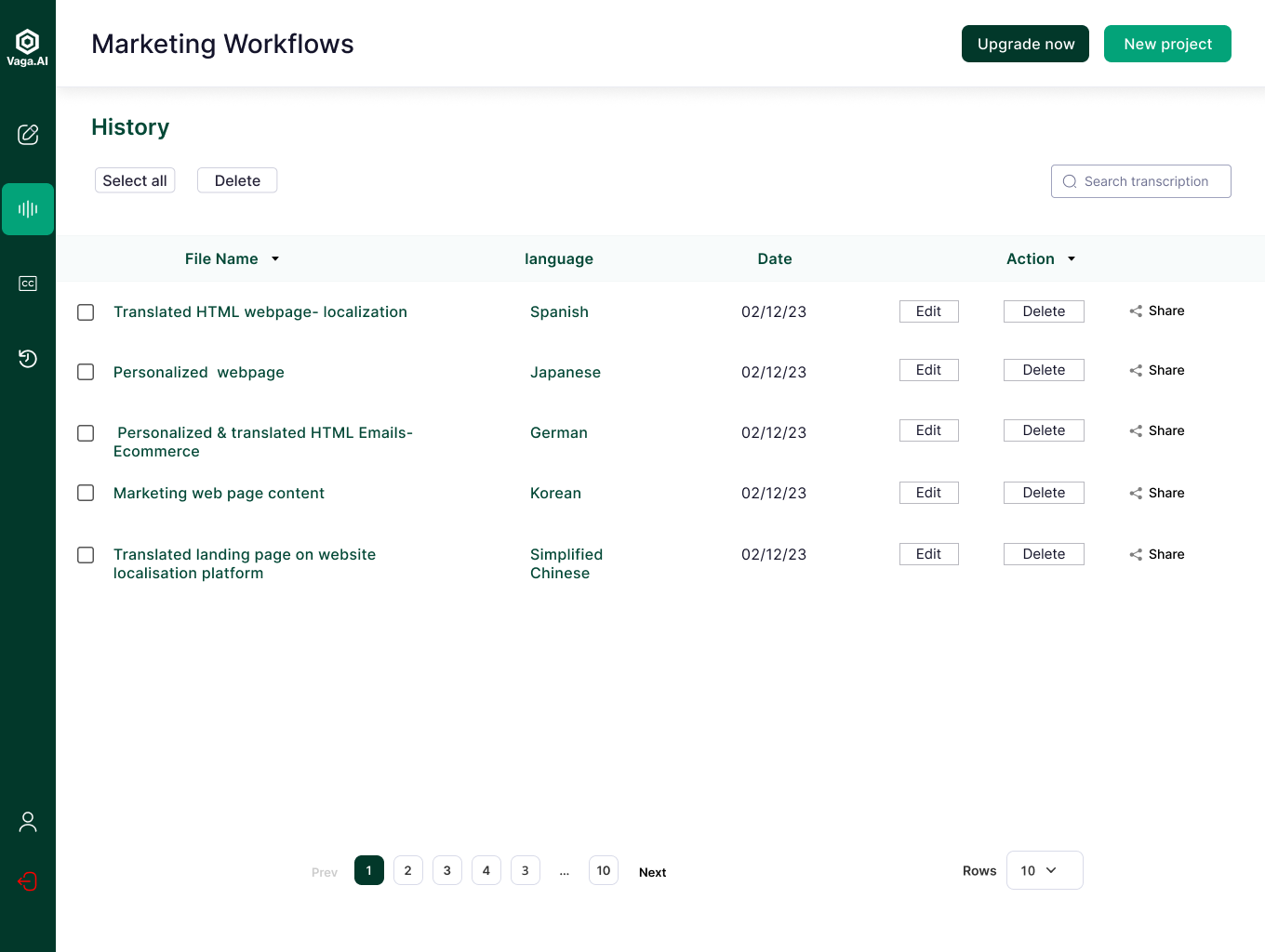
See how our top performing product, product marketing and technical documentation teams use Vaga.ai to streamline their text, translation & transcription operations
- Translations of knowledge base web pages
- Translated product ads & webpage translations
- Personalized product demo pages
- Personalized & translated product launch webpages
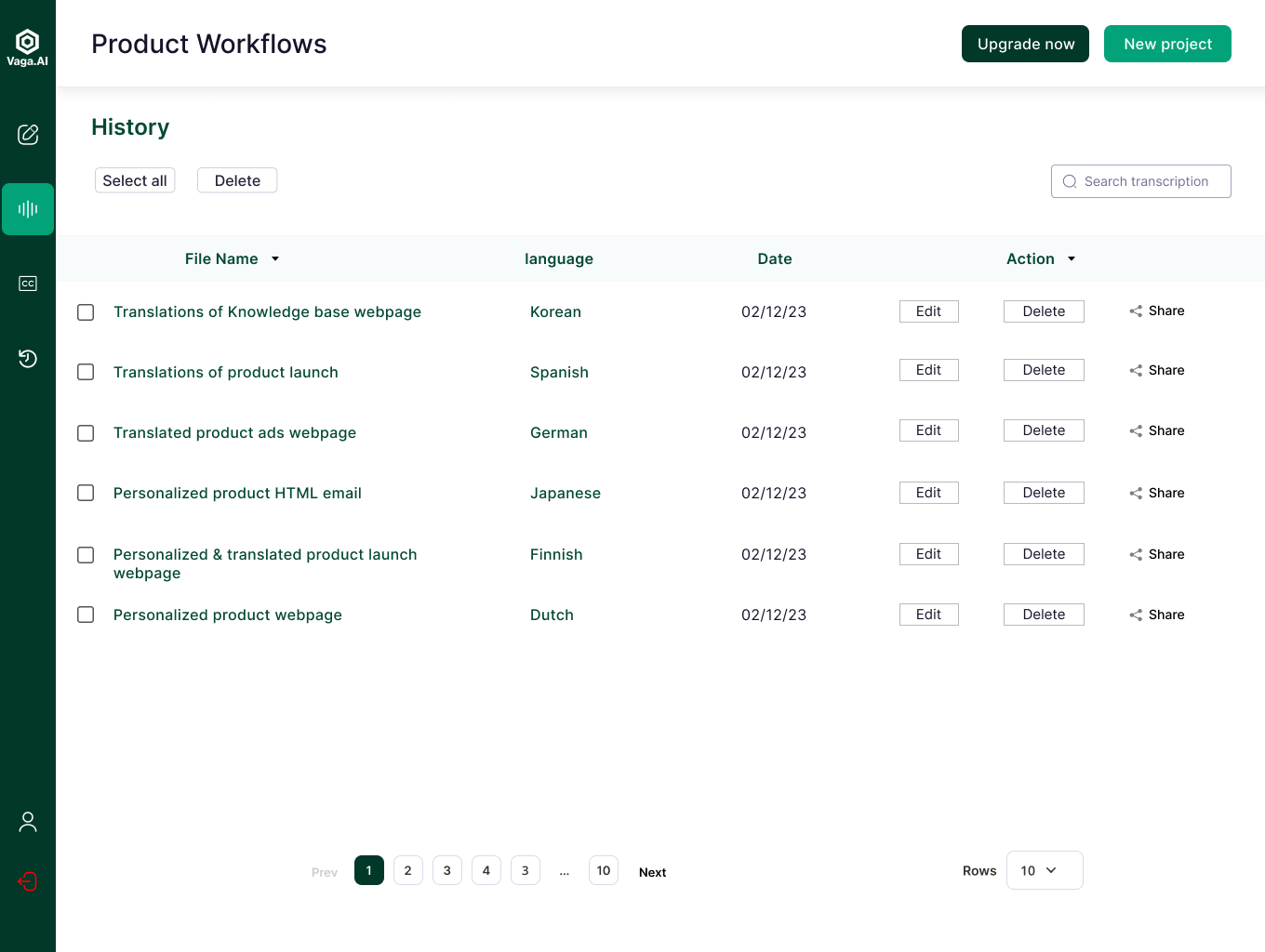
See how our top performing e-commerce teams use Vaga.ai to streamline their webpage and landing page translation & transcription operations
- Personalized & translated ad webpages
- Personalized & translated ecommerce product webpages
- Personalized & translated offers and discount webpages
- Personalized & translated social promotions landing pages
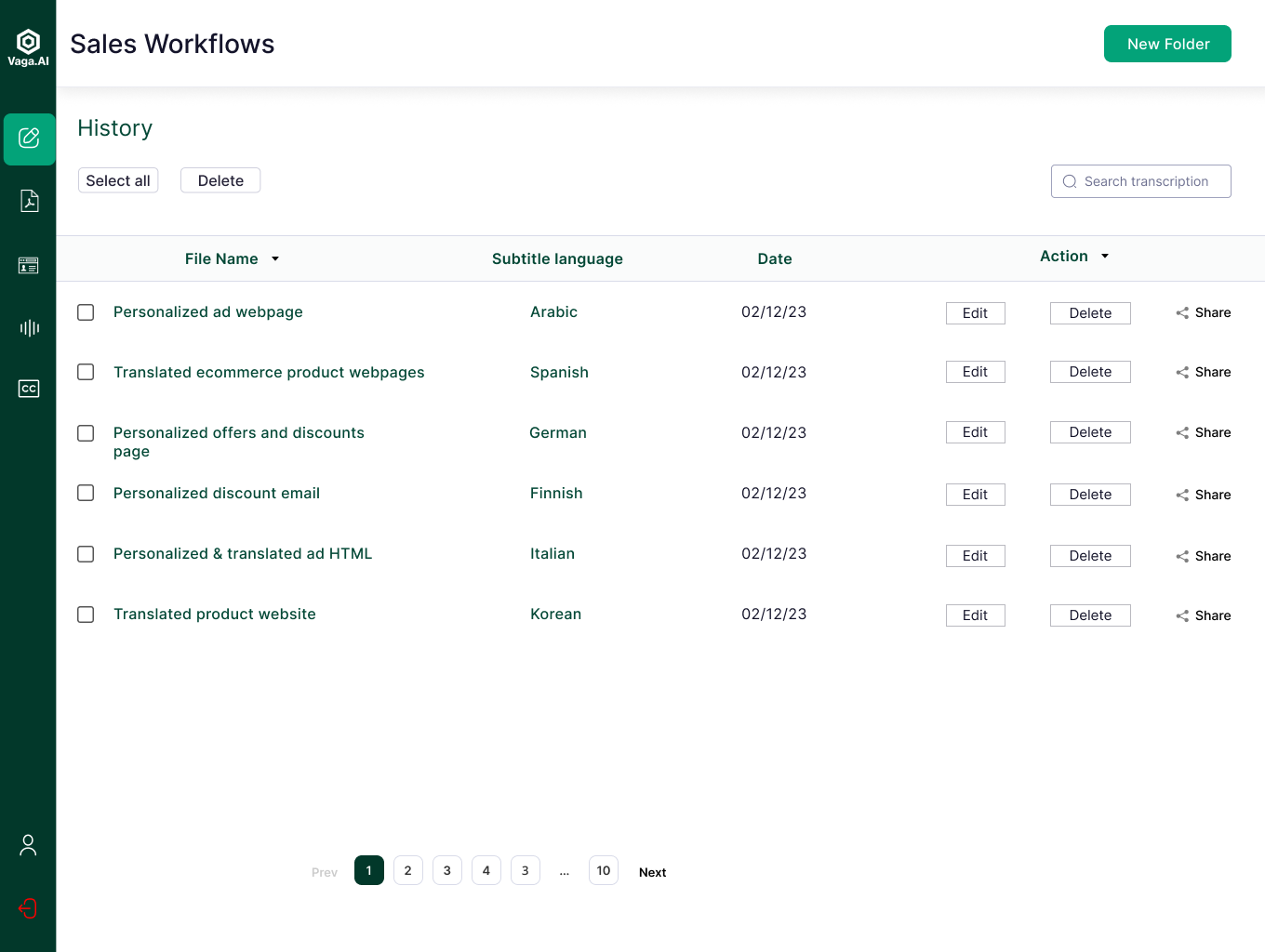
Ready to go Global?
Expand your markets, drive revenues, and enhance customer experiences.
Get started with Vaga.ai today!
guiadenoivos.saojosedojardimeuropa.com.br
beyond.globalpranichealing.com

